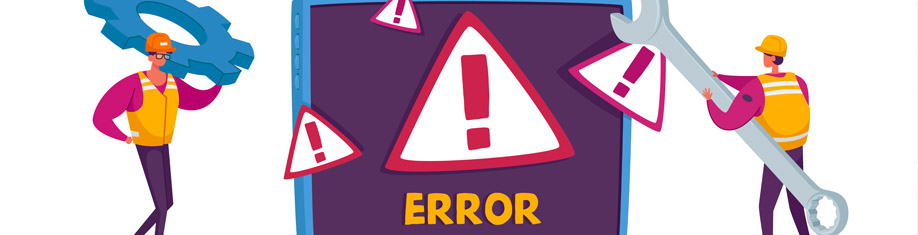
No matter how fantastic your managed IT provider is (Colton team, take a bow), things can still go wrong. So, what do you do when you get the blue screen of death, you can’t log in, or your computer is moving slower than a snail chasing a three-toed sloth?
Well, first, we suggest that you try these trouble-shooting techniques:
If there is no luck with the above, then you log a ticket with our lovely support team! Today we thought we would share our top tips to ensure you get the quickest, slickest support experience with the Colton team.
Here is what we need to know:
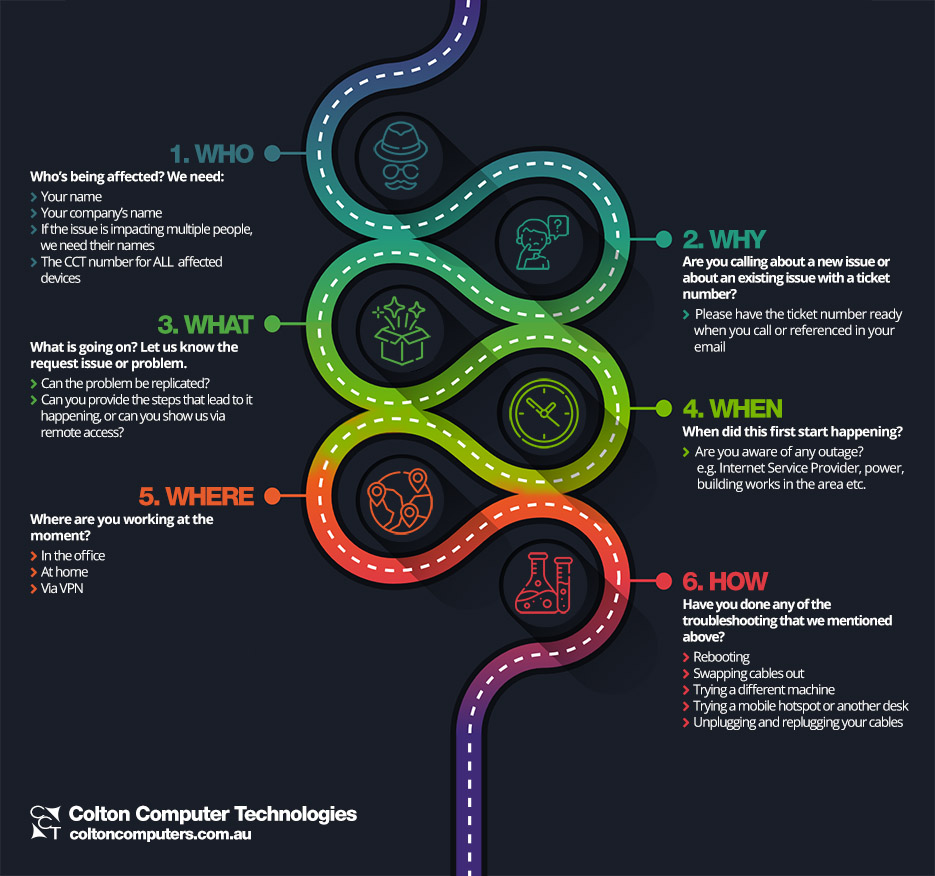
We may not be mind-readers, but we are pretty good at figuring out why the doovalacky isn’t doing what it is supposed to. And we are always here to help. You can email us at support@coltoncomputers.com.au.

